If you wish to maitaing your Windows operating system alongside an Linux distribution, you’re putting your system in dual boot mode. That means your computer can boot from more than one system (actually its multiple boot, as you can boot various operating systems).
If you plan to keep windows, or to have a fresh copy of any Windows alongside a Linux: be sure to install windows first. (if you haven’t done it, its not the end of the world – but is just more trouble/boring to configure).
The reason? There’s a small program that starts immediatly when you computer does, at the boot stage, this is called the “bootloader“. It is the “application” responsible for that black screen where you can choose which Windows instalation do you want (if you have multiple Windows…). If you setup Win first and the Linux, it plays nicely – because Linux is democratic an uses a program called GRUB to manage everything – and usually it detects your previous Windows instalations and everything is bootable. Unlike Linux, Windows is hostile: it simply erases Linux boot and setups up its own egocentric boot, this is why you should install Linux later and Windows first.
So basicly:
1) Install Windows
2) Confirm if it is okay, boot etc…
3) Install Linux and say “Yes” when it asks if you want to Install GRUB (from Ubuntu 9.10 it is GRUB 2 – hooray!)
4) Confirm if all systems are bootable.

You have a dual boot.
Notice: From Ubuntu 9.10 its GRUB 2 (that is actually version 1.97beta – so it will appear on the boot like in the image below)
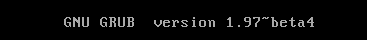
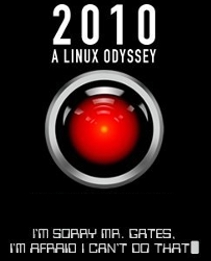
0 Responses to “Installing Windows and Linuxes together (dual boot)”