If you have one of these players (for instance the NWZ-B142F model from sony) you can run into some strange looking problems in Ubuntu. Here’s how I fixed it.

Target problem: error in copying, deleting, renaming (modifying) files stored in the player
“Error splicing file: No space left on device”
What happens: when you move a file to the player (or any of the aforementioned operations) and error will appear saying that you do not have enough free space (insufficient space) left on the player. This is however false, the bug resides in the manner that your system is accessing the player, or what the player lets your system do and see.
A bit of explanation: There’s basically two modes for accessing the removable media (songs, videos) the first is the traditional one, called MSC (Media Storage Class) and the MTP (Media Transport Protocol mode) which communicates with the device and allows loading and saving of songs. By using this tutorial you will enable yout Sony Walkman to use MSC and will be automatically mounted by your computer, thus allowing drag and drop of songs into the folder.
How to solve it:
A) Install a set of command-line programs called mtp-tools (use whatever program you like better for installing new packages, i.e.: synaptic or Ubuntu software center)
B) Open a terminal in Applications > Accessories > terminal and type the following:
> mtp-detect
It will tell you if the player is correctly detected. And show something like:
MTP-specific device properties:
Friendly name: WALKMAN NWZ-B142F
Synchronization partner: WALKMAN NWZ-B142F
Battery level 98 of 100 (98%)
C) Probably if your situation is like mine, you can copy the contents of the player to the local disk, this will be our backup.
D) Now, go to the terminal and type:
> mtp-format
It will prompt you if you want to continue, type “y” and hit enter.
E) Problem should be solved. Reconnect the device and enjoy copy-paste or drag-drop.
What I did not do (other tutorials that didn’t solve this case):
Many tutorials such as this do some tricks with the mounting procedure (this is what allows your computer to connect new storage devices such as removable USB media).
Others, such as this one, suggest a much more complex problem, that will need recompiling of a kernel module (a bit scary) and should REALLY be last resort.
Appendix) MSC and MTP, what are these things? (from Zolved)
The MSC mode of the USB stands for Media Storage Class mode and the MTP mode is Media Transport Protocol mode.
MSC mode will only work for MP3 files and WMA files without DRM (digital rights management). Essentially, MSC mode looks like a detachable hard drive to the computer. Many car audio players and home stereos that are compatible with MP3 players are expecting an MSC mode MP3 player for hooking up via USB. MSC mode may also support plain old data files.
MTP mode is for MP3 files and WMA files with DRM (digital rights management). These WMA music files with DRM including purchased downloads and (maybe) subscription music tracks require MTP to transfer and update the DRM licenses. MTP mode is required for use with subscription music services such as Yahoo Music Unlimited To Go, Rhapsody To Go, and Napster To Go.
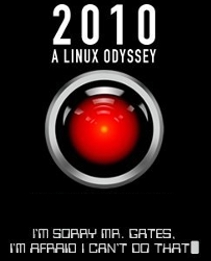
I have this exact problem but I use a Mac- any suggestions for how I would do that?
I don’t use mac, but it seems that there is a program that might just do the trick for you:
– http://www.wentnet.com/projects/xnjb/
Try to see if it allows you to access the mp3 contents, copy some mp3’s to the device. If it doesn’t work, try to see if that program offers a similar features as the mtp-format that i used on the post.
Best of luck!